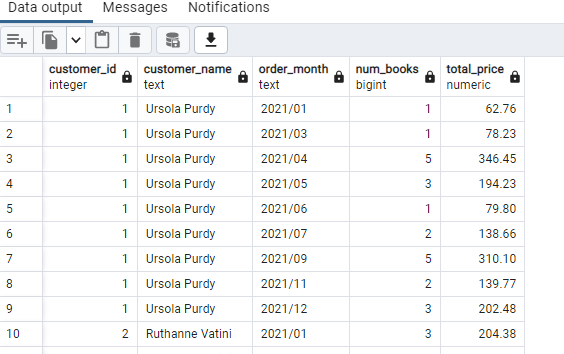Analysing Book Store Sample Data with PostgreSQL

Writing complex SQL queries

Requirements
The Product Owner needs a daily report showing :
- the order date
- the number of orders for that date
- the number of books ordered
- the total price of the orders
- the running total of books for the month
- the number of books from the same day last week (e.g. how this Monday compares to last Monday)
An annual report showing :
- year
- the book title
- the number of books sold
- the total price of the orders
Customer History Report showing :
- customer name
- month - year
- number of books purchased each month
- monthly expenditure by customer
DAILY REPORT
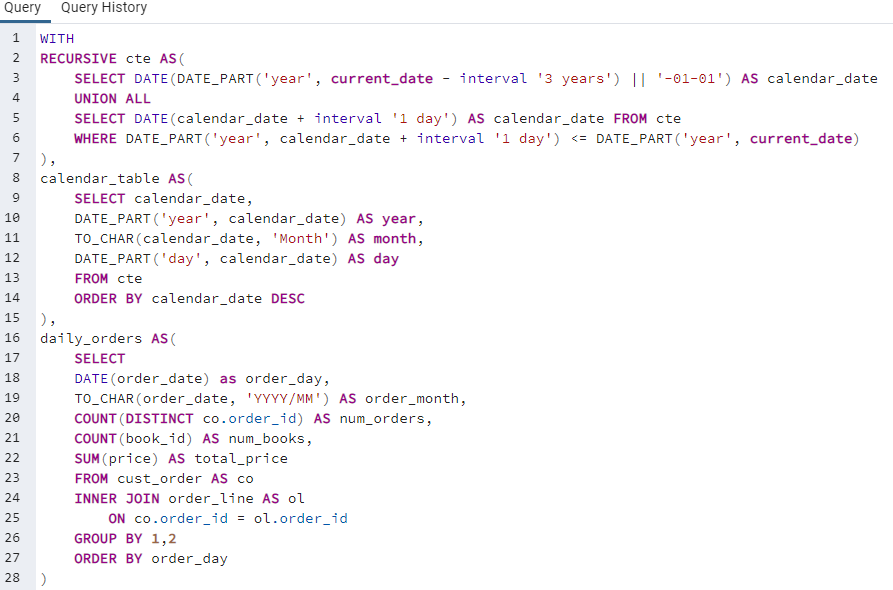
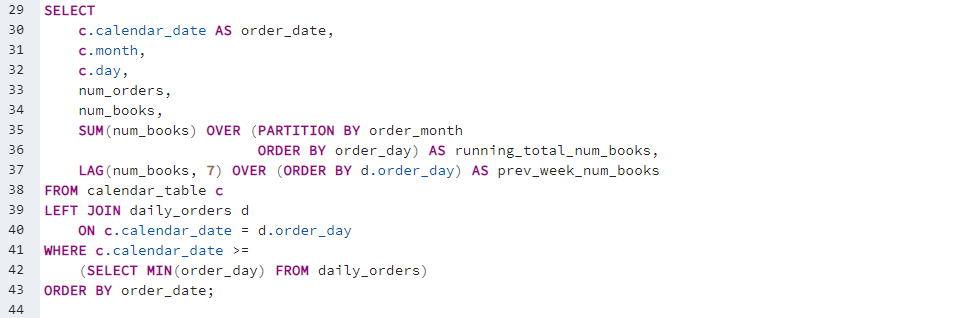
Output
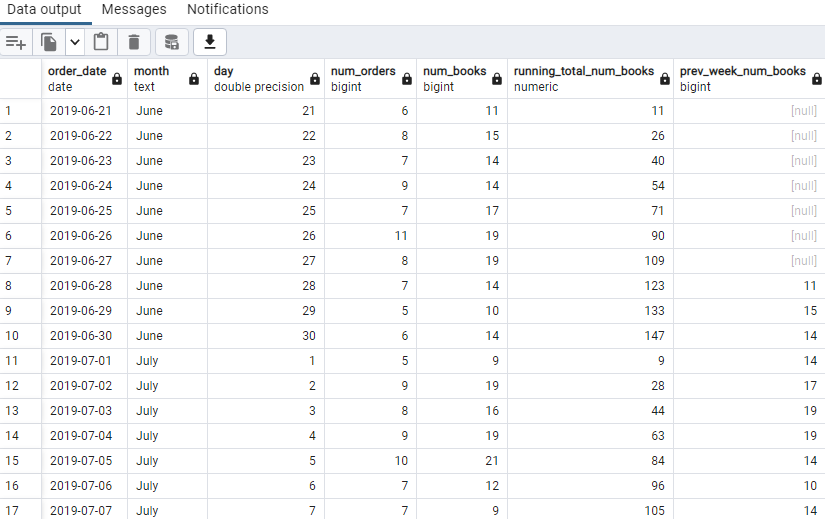
I've created a status_updated view to filter the current status of the orders. So this view can be easily used in the following queries.
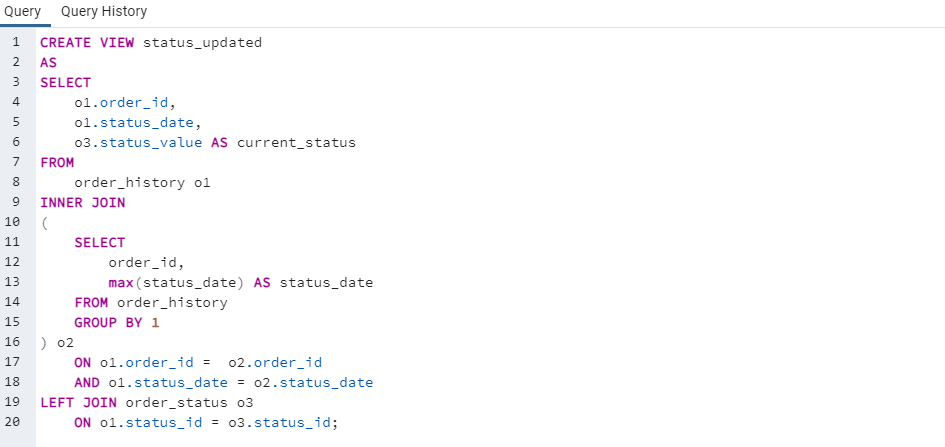
ANNUAL REPORT
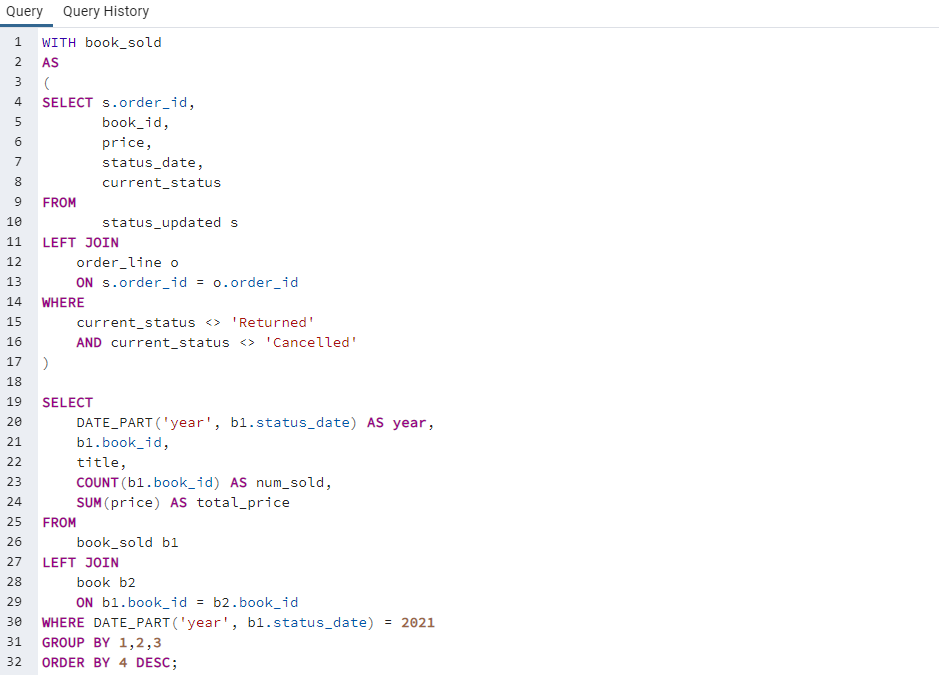
Output
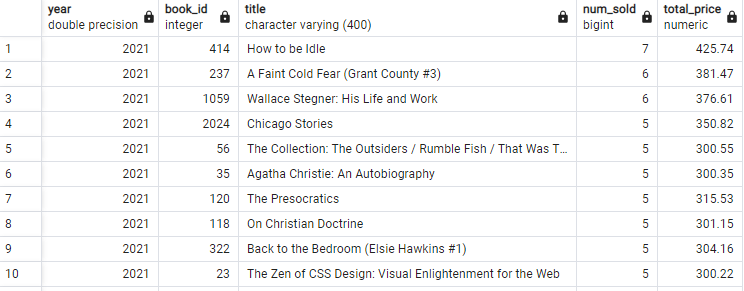
CUSTOMER HISTORY REPORT
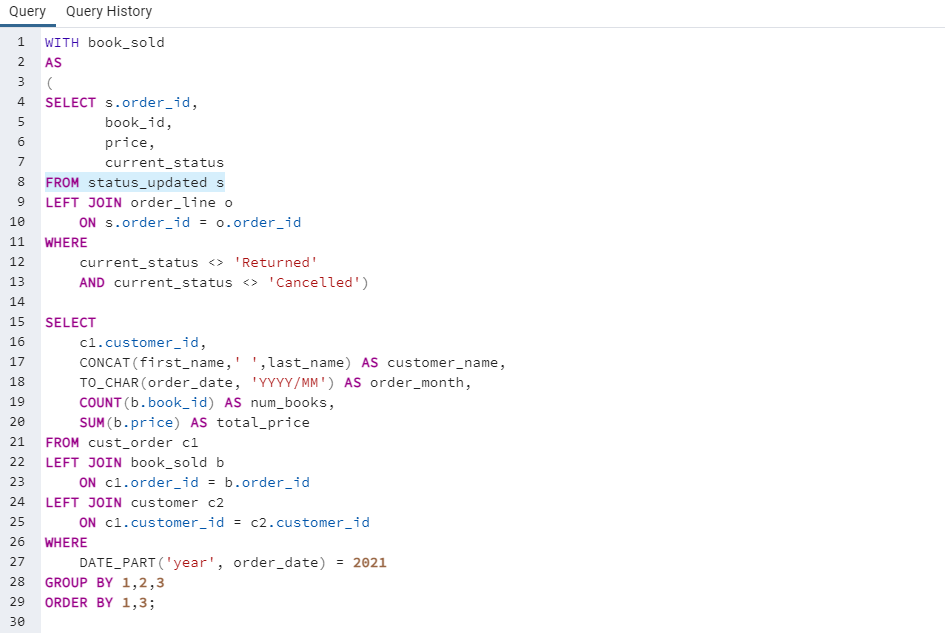
Output